If you’re looking for the best restaurant deals dining deals in Singapore, whether it be for a romantic dinner, family gathering or even a buffet on the weekend, you have come to the right place! In this post, we will show you how to easily make a restaurant booking via Hungry Hub, an easy-to-use platform available on both the website and mobile app. Hungry Hub allows you to book the best restaurants in Singapore with special set menus or buffet promotions, and a greater savings than a walk-in customer! So now, let’s go through the booking steps for your next dining experience!
How to Book, Search for Restaurants, and Make Payments on Hungry Hub
1. Download the App or Use the Website

To start enjoying the best dining deals in Singapore, first download the Hungry Hub app or visit the website.
If you’re using a mobile device, download the Hungry Hub app via this link
For desktop users, visit the website: https://web.hungryhub.com
2. Register or Sign In to Your Account
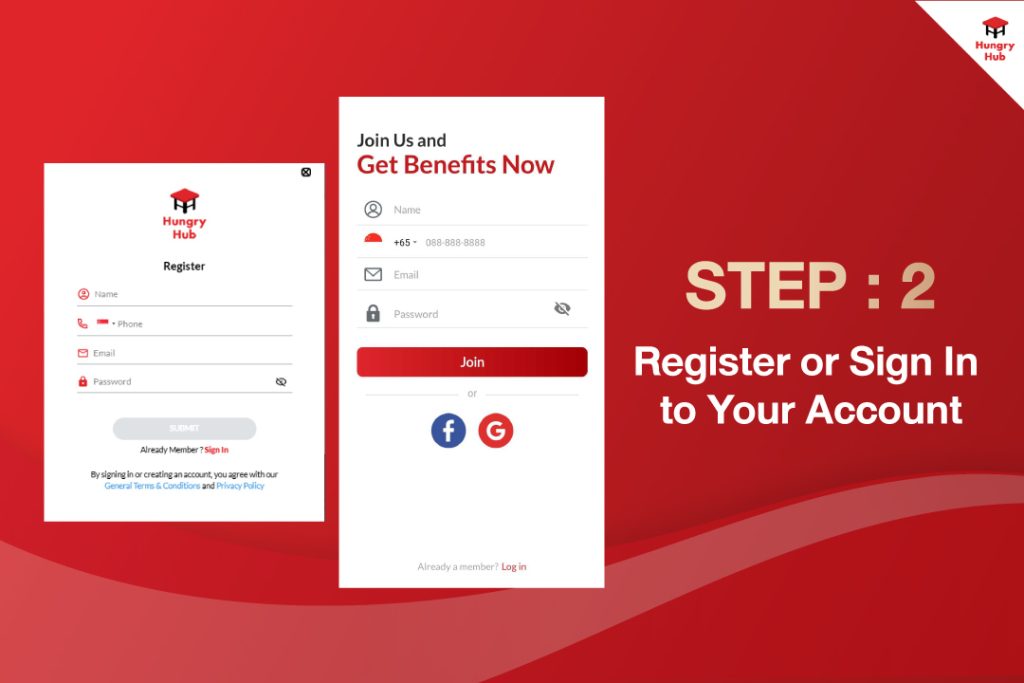
Once you’ve downloaded the Hungry Hub app or accessed the website, the next step is to sign in or register an account. This ensures a smoother booking experience—and unlocks special member-only benefits in the future! You can sign up easily using:
Your name, phone number (Singapore format available), email, and password
Or, sign in with your Facebook or Google account in just one tap!
3. Search for Restaurants, Buffets, or Hotels in Singapore

Now that you are on the homepage, you can choose restaurants, buffets, or hotels from a list of the top restaurants in Singapore, and eat leisurely!
- 🔎 Type in the restaurant name, cuisine type, or location in the search bar on the top. You may feel like having Thai food at Clarke Quay, you would like a view from a rooftop bar at Marina Bay, or a classy brunch at Orchard.
- ✨ There are also curated categories such as All You Can Eat, Hotel Dining, and Rooftop Bars, as well trending selections such as The Spot, or Khun K Thai Mookata—all with exclusive Hungry Hub deals.
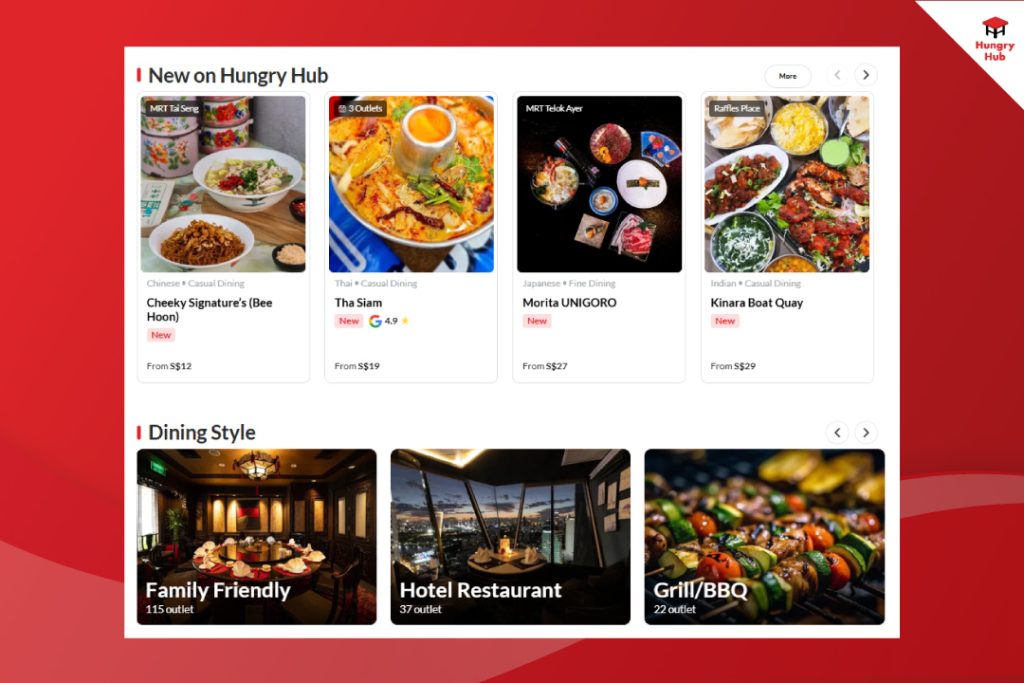
Learn More with Quick Categories
In addition to the search bar, you can check out restaurants more quickly through Hungry Hub‘s handy Quick Categories, available on both the app and website. If you‘re feeling adventurous and bored of restaurant routine, check out the New on Hungry Hub section featuring restaurants like Cheeky Signature‘s, Tha Siam, or Morita UNIGORO. Or just wanting to be ‘basic‘ and look for popular, check out the Trending Restaurants that other users have used.
There are also categories for Dining Style, including Family Friendly, Hotel Restaurants with a view, Grill/BBQ.
4. Choose a Package That Suits Your Needs
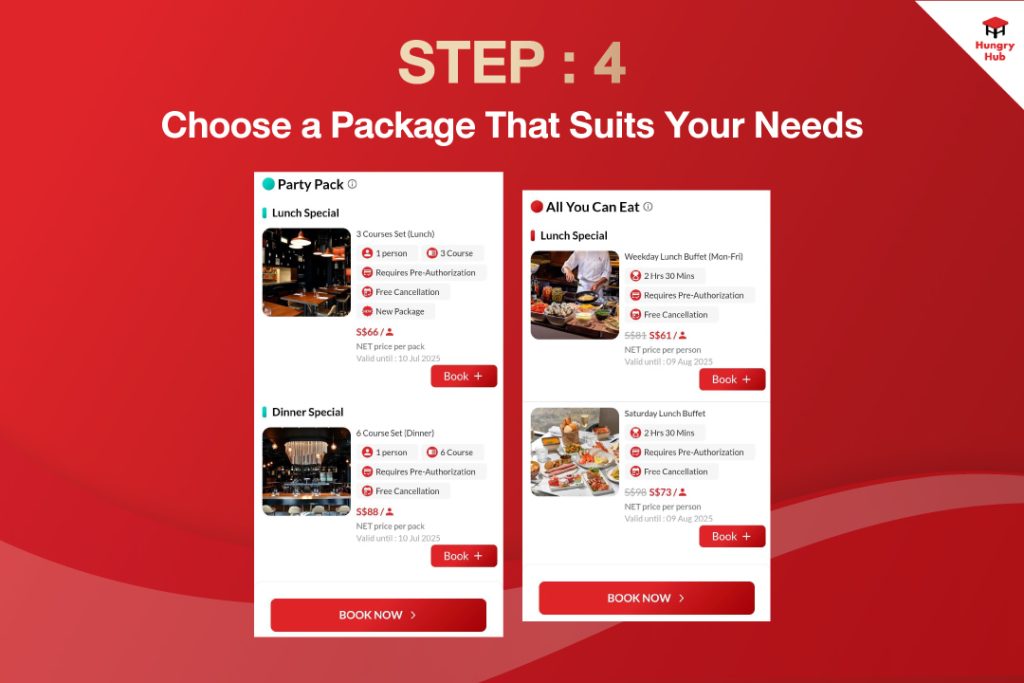
Once you have made your choice of restaurant or hotel, you will then need to select the package that is best suited to your dining experience. Hungry Hub has many exclusive packages that you cannot get with a walk-in reservation.
- 🍽 All You Can Eat – Get unlimited servings of food from a range of different cuisines which might include hotel buffets, Chinese dim sum, Thai food, shabu-shabu and so on. Some items on the menu are available only direct through Hungry Hub.
- 🎉 Party Pack – Custom for smaller groups, these packages consist of a set menu that is meant to be shared. It is perfect for social gatherings with friends or family and is generous in portions with great value.
Once you have selected your preferred package, you can simply tap on “Book Now“ in the app or “Reserve Table“ on the website and proceed with the reservation.
5. Select the Number of Guests, Date, and Time
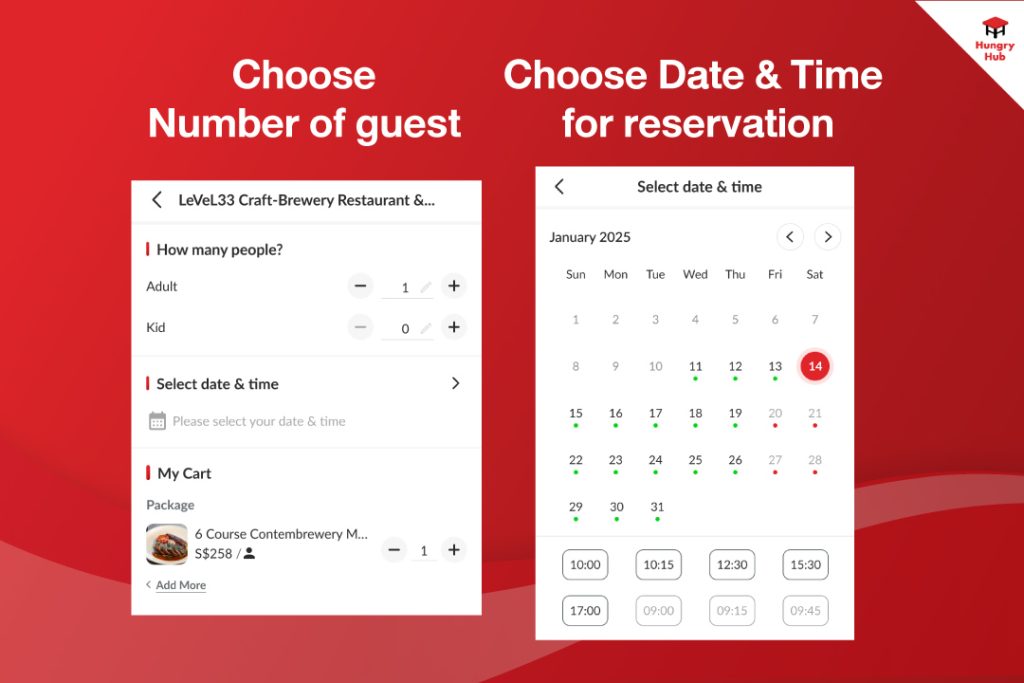
Once you selected your package, your next step is to choose the number of guests, as well as your preferred date and time for the reservation. On the booking screen, you will be able to choose the number of adults and children, then tap on “Select Date & Time” to see the available booking slots. The color of the dots also provides an instant glimpse of your booking options:
- 🔴 Red dots = Fully booked
- 🟢 Green dots = Available bookings
- ⚪ Gray slots = The restaurant / hotel is closed for the day.
Noted : If you are booking for more than 30 people, you will be required to complete the group reservation form in the app.
6. Review Booking Details & Make Payment
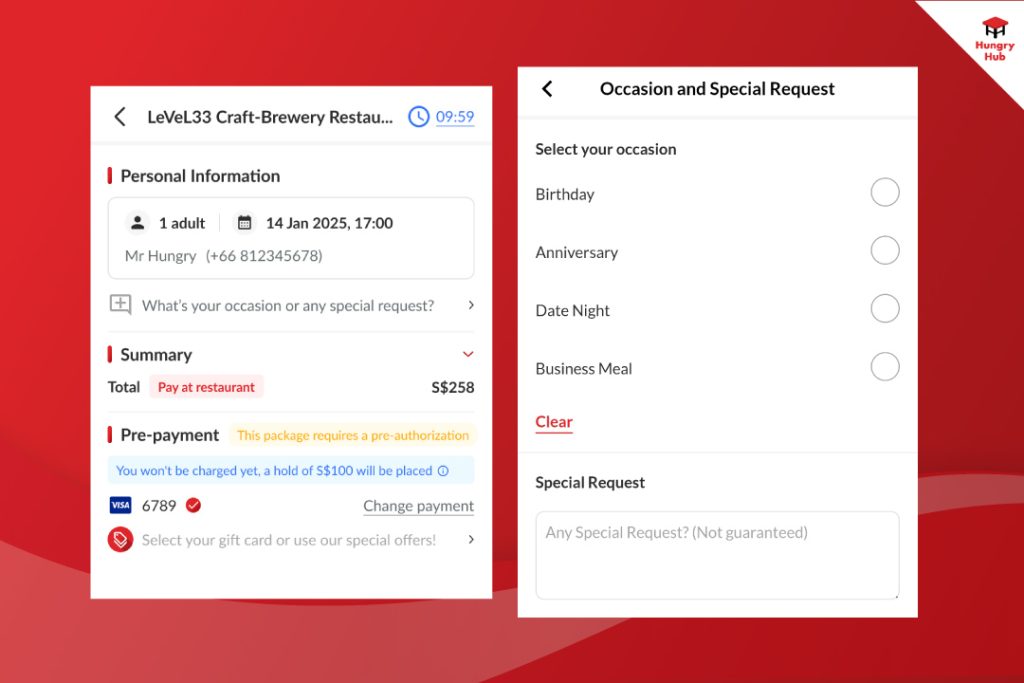
Before you finalize your reservation, confirm that you have entered your name and phone number correctly, as the restaurant needs these in order to verify your reservation.
If you are celebrating a birthday, anniversary, or family gathering, please add a note to the Special Request section. While we cannot promise all requests will be fulfilled, restaurants will try to fulfill requests when they can.
 Use Special Offer To Get More Value
Use Special Offer To Get More Value
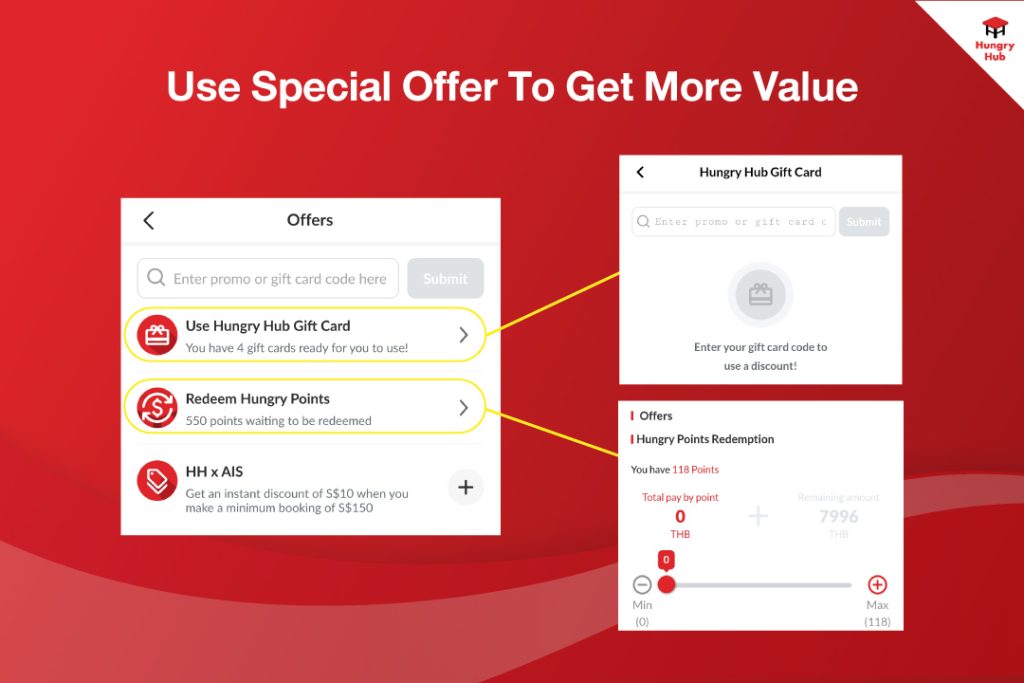
Prior to paying, don’t forget to look out for available discounts and promotions in order to get the most out of your reservation.
Today, users in Singapore are able to benefit from promo codes through existing campaigns, which can be entered prior to finalizing your booking to gain instant discounts.
Although choices such as Hungry Hub Membership, Hungry Hub Gift Cards, and Hungry Points are not currently available in Singapore, they will be launched soon—so stay tuned!
When those features become available, members will enjoy even more value with points-based discounts, member-exclusive benefits, and gift card redemptions. But in the meantime, campaign promo codes are fully turned on and ready to use—so don’t forget to use one if offered!
✅ Complete Your Payment
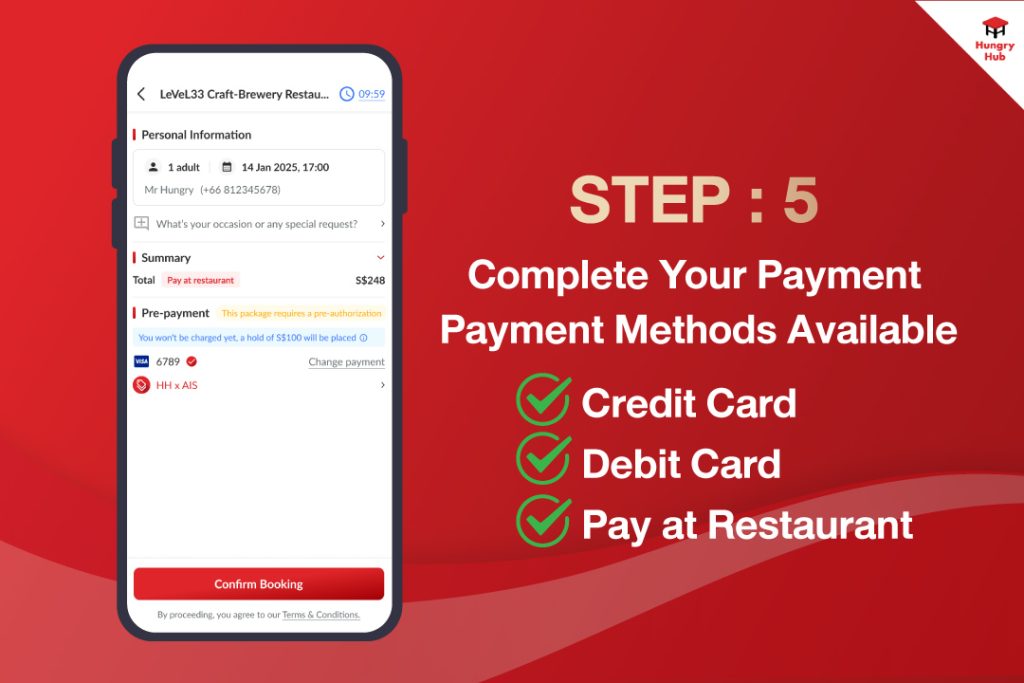
Once all is ready, choose your preferred mode of payment to seal your reservation. Available payment modes in Singapore are:
- ✅ Credit Card
- ✅ Debit Card
- ✅ Pay at Restaurant (for chosen establishments only)
If using card payment, just input your payment information and click “Confirm” to finalize the booking. There are restaurants that may accept payment in person—just check for the “Pay at Restaurant” option upon checkout.
7. Receive Booking Confirmation

Once your booking is successful, you’ll receive a confirmation SMS or email with your unique booking number.
Simply present this number at the restaurant or hotel upon arrival—no printouts needed, just show it on your phone and enjoy your dining experience hassle-free!
Ready to Uncover the Top Dining Offers in Singapore?
With you now knowing how to reserve at Hungry Hub, you can now explore Singapore‘s finest restaurants, buffets, and dining spots with premium value-added offers.
No matter if you desire a rooftop romantic dinner, a weekend family brunch, or a convenient meal with friends—Hungry Hub treats you to superior bargains and a seamless reservation process.
Don’t miss out on special offers — follow – Hungry Hub Singapore Your go-to online booking platform for exclusive dining experiences and deals in Singapore





