Ever opened HungryHub and felt overwhelmed by all the delicious choices? No worries — here’s a quick, fun guide to help you confidently use the Hungry Hub Preferences Filter and find the perfect restaurant that matches your cravings, mood, and occasion.
Let’s break it down in simple steps!
🏠 Step 1: Quick Select Categories on the Homepage
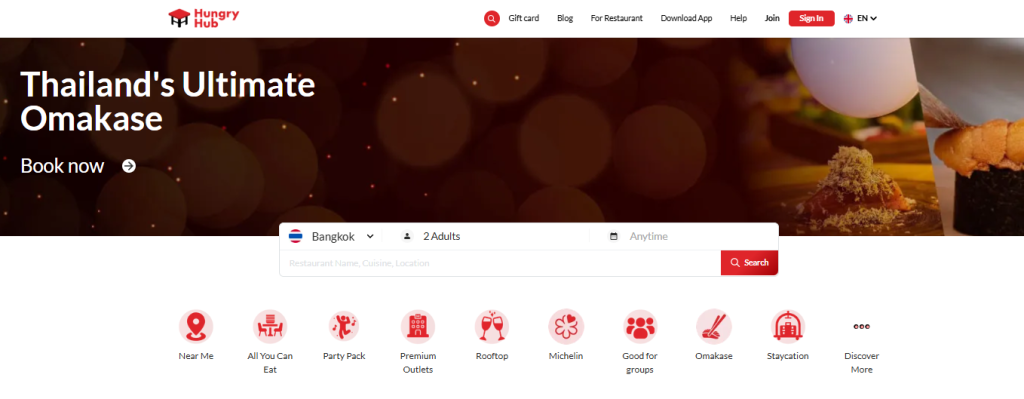
When you first land on HungryHub’s homepage, you’ll spot a row of round icons just below the search bar — this is your Quick Select zone! Here you can jump right into popular categories:
- Near Me → Finds the closest restaurants based on your location.
- All You Can Eat → For buffet lovers who want to eat non-stop.
- Party Pack → Great for group sets and sharing deals.
- Premium Outlets → Curated upscale dining spots.
- Rooftop → For dining with gorgeous skyline views.
- Michelin → Discover Michelin-starred or recommended restaurants.
- Good for Groups → Spaces designed for gatherings.
- Omakase → For a refined Japanese chef-curated experience.
- Staycation → Combine hotel stays with amazing dining.
- Discover More → Unlock even more hidden categories!
These options help you apply the Hungry Hub Preferences Filter at a glance, letting you browse by vibe or dining style before diving into detailed search tools.
🔍 Step 2: Search and Refine Filters
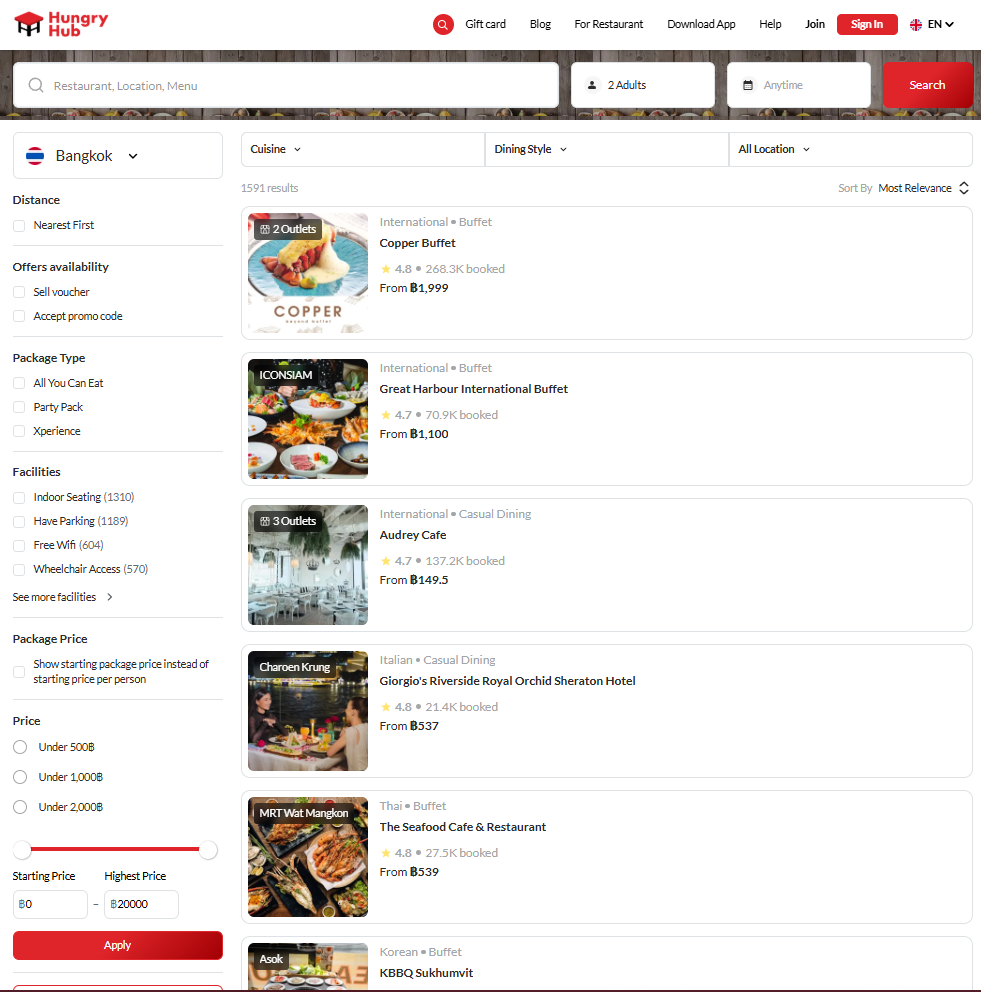
Once you enter a keyword or select a city (like Bangkok, Chiang Mai, or even Singapore), you’ll land on the Search Results Page — here’s where the Hungry Hub Preferences Filter shines.
On the left side, you’ll find detailed filtering options:
- Distance → Prioritize the nearest spots.
- Offers → Look for restaurants selling vouchers or accepting promo codes.
- Package Type → Choose between all-you-can-eat, party packs, or unique experiences.
- Facilities → Narrow it down by:
- Indoor or outdoor seating
- Pet-friendly spaces 🐶
- Free WiFi, baby chairs, halal options, wheelchair access
- Parking types: free, roadside, valet
- Big group capacity or private rooms (up to 40+ people!)
- Kids’ play areas, sports screening, even swimming pools!
- Price Range → Set your budget so you only see packages you’re comfortable with.
Pro tip: You can toggle “Show starting package price” if you prefer comparing packages directly instead of per-person rates.
This is the heart of the Hungry Hub Preferences Filter — the section that lets you customize every detail so you get perfectly matched results.
🍽️ Step 3: Explore by Dining Style or Cuisine

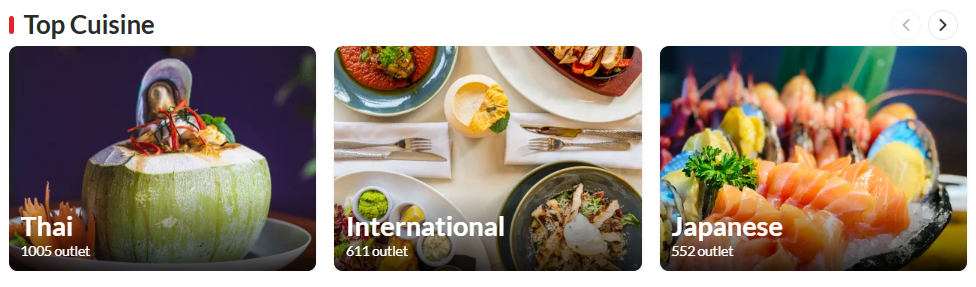
If you click deeper into the Discover More tab, you’ll uncover fun browsing paths like:
- Dining Style → Casual dining, family-friendly, buffets, hotel restaurants, BBQ & grill, or even outdoor garden spaces.
- Cuisine Type → Thai, international, Japanese, Chinese, European, Italian, Isaan, Korean, and more.
Each category comes with gorgeous visuals and outlet counts, making it super easy to explore based on what you’re craving.
💡 Final Tips
- ✅ Use the calendar and flexible time selector on the homepage to check date and time availability (up to 60 days ahead).
- ✅ Don’t miss the highlight banners — they often spotlight seasonal deals, bestsellers, or special campaigns.
With the Hungry Hub Preferences Filter at your fingertips, you can breeze past the overwhelm and confidently lock in the best dining experience — whether it’s a romantic rooftop dinner, a hotel buffet, or a chill café date with your pet.
Check out more promotions – Hungry Hub, Thailand’s No.1 Special Dining Booking App
Read More Interest Article Here!!





