Hungry Hub isn’t just another restaurant booking site — it’s a powerful platform that helps you find exactly the right place for your meal. Whether you’re craving a rooftop date, a big family buffet, or a hidden omakase gem, the Restaurant filters help you narrow things down fast. Let’s break down everything you can use.
Complete Guide to Restaurant Filters on Hungry Hub
Part 1: Filters on the Home Page
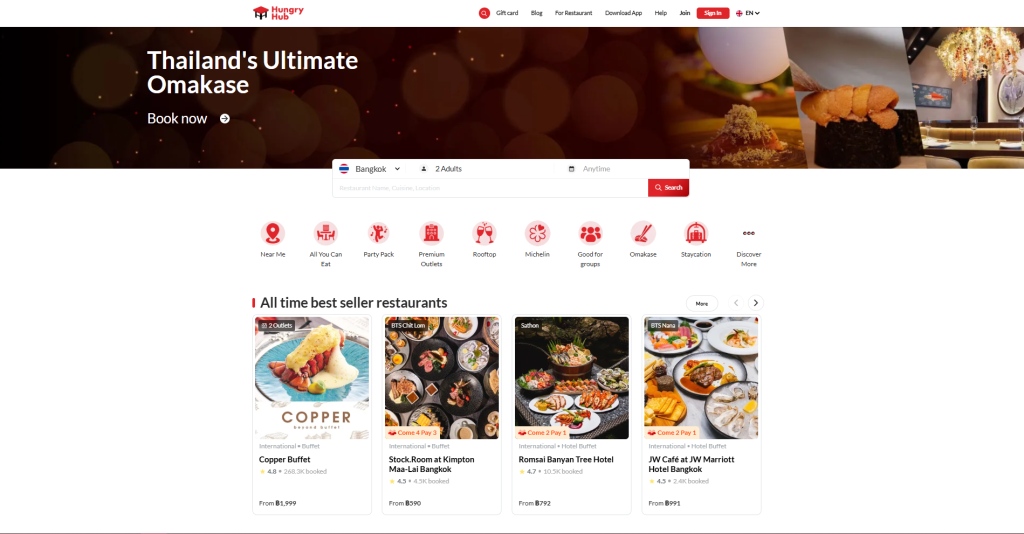
When customers land on the Hungry Hub homepage, they can immediately begin a quick and smart search. This homepage section is designed for speed: within seconds, you can apply top-level filters to skip past irrelevant options and jump straight to the restaurants and deals that match your mood, location, and group.
✅ Manual Filters (Top Bar)
- Location → Choose the city you’re searching in (Bangkok, Chiang Mai, Pattaya, Hua Hin, Khao Yai, Phuket, or Singapore).
- Number of People → Select your group size so results only show restaurants that fit (e.g., 2, 4, 6+ people).
- Date & Time → Pick your dining date and time or leave it flexible. You can browse available slots up to 60 days in advance.
✅ Category Shortcuts (Icon Buttons Below Search Bar)
Quick filters to instantly jump into popular categories:
- Near Me → Restaurants near your current GPS location.
- All You Can Eat → Unlimited buffets or AYCE deals.
- Party Pack → Sharing set menus designed for groups.
- Premium Outlets → Upscale and luxury venues.
- Rooftop → Stunning rooftop dining.
- Michelin → Michelin-starred or Michelin-guide-listed restaurants.
- Good for Groups → Large-capacity venues.
- Omakase → Japanese omakase experiences.
- Staycation → Hotel + dining packages.
- Discover More → Opens more niche categories.
Part 2: Filters on the Search Results Page
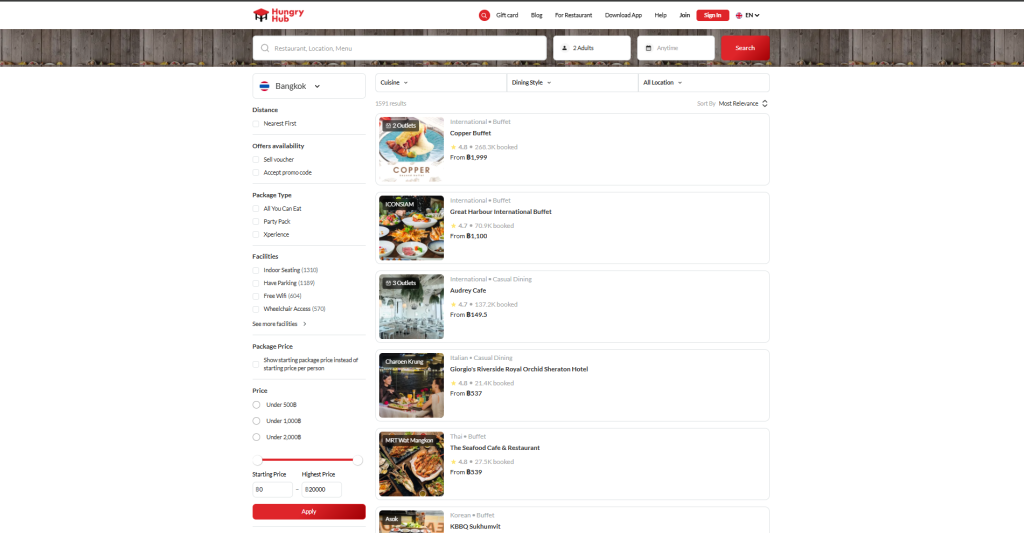
Once you’ve hit Search, you land on a results page where you can refine your choices even further. This is where the detailed filters come in.
Here’s what each section offers:
✅ Distance
- Sort results by Nearest First so you see restaurants closest to you.
✅ Offers Availability
- Filter for restaurants that Sell Vouchers or Accept Promo Codes — useful if you want deals or discounts.
✅ Package Type
- Narrow by package style: All You Can Eat, Party Pack, or Xperience (for experiential dining).
✅ Facilities (Basic)
- Select essentials like Indoor Seating, Have Parking, Free WiFi, or Wheelchair Access.
✅ See More Facilities → Expanded View: Click this to reveal advanced options like:
- Private Rooms (up to 10, 20, or 40 people)
- Big Group Capacity (50+, 80+, 120+)
- Outdoor Seating, Baby Chair, Pet Friendly, Scenic Views, Live Music, Halal, Vegan/Vegetarian Friendly, Sports Screening, Swimming Pool, Kids Playground, Free Event Equipment, and more.
✅ Package Price Display
- Option to show the starting price per package instead of per person.
✅ Price Range
- Filter by budget: under ฿500, under ฿1,000, under ฿2,000, or set a custom price range slider.
This part is perfect for customers who want to fine-tune their search and find restaurants that meet specific needs — whether they’re looking for private dining, pet-friendly spots, or a particular budget.
Together, Part 1 and Part 2 make Hungry Hub’s platform one of the most customizable and user-friendly ways to discover and book dining experiences across Thailand and beyond. Let me know if you’d like this formatted into a blog post or visual infographic!
Check out more promotions – Hungry Hub, Thailand’s No.1 Special Dining Booking App
Read More Interest Article Here!!





