Hungry Points are the reward points you can collect and use for discounts at restaurants and accommodations through the Hungry Hub app and website. Typically, for every 100 baht spent on a booking, you earn 1 point, equivalent to 1 baht. The more you book, the more points you can accumulate, with higher rewards available depending on your membership tier. However, if you’ve accumulated a lot of points but haven’t made any bookings in a while, your points risk being reset.
In this article, we’ll walk you through how to check, use, and maintain your Hungry Points to make sure you don’t lose out on any of the rewards you’ve earned!
How to Check Your Membership Level and Hungry Points

- Go to the “Profile” Menu First, tap on the “Profile” menu, which is located in the bottom-right corner of the app. This will take you to a screen displaying your current membership status.
- View Your Membership Level On the profile page, you’ll see your membership level. There are four levels: Red, Silver, Gold, and Platinum.
- Check Your Hungry Points Your Hungry Points can be found in the same section as your membership level. If you want to check the expiration date of your points, tap on the “Benefits” menu. This will show you your remaining points, available perks, the requirements for upgrading your membership level, and the expiration date of your accumulated points.
Membership Cycle and Point Adjustments

If you don’t make any bookings for a period of 4 months (starting from your last booking), both your membership level and accumulated Hungry Points will be affected. Once the 4-month period passes without activity, your points will be reset to zero, and your membership level will be downgraded by one tier.
Here’s how the membership downgrade works:
- Platinum members will be downgraded to Gold.
- Gold members will be downgraded to Silver.
- Silver members will be downgraded to Red.
- Red is the starting level, so there is no further downgrade.
Even if your level is downgraded, you can easily restore your membership level and accumulate points again by making bookings and using services within the specified time frame. Doing so will extend your account’s validity and keep you eligible for ongoing perks and benefits.
To upgrade or restore your membership:
- From Red to Silver: You need to make and complete at least 1 booking.
- From Silver to Gold: You need to make and complete at least 3 bookings, or have a total spending of at least 15,000 baht.
- From Gold to Platinum: You need to make and complete at least 3 bookings, or have a total spending of at least 50,000 baht.
How to Check Your Membership and Point Expiration Schedule

In addition to checking the expiration date through the “Benefits” menu, the system will also notify you 1 month in advance before any membership and point adjustments occur. This gives you time to make bookings and maintain your membership level and accumulated points.
To ensure you don’t lose your points or get downgraded, it’s important to regularly check your upcoming reset schedule. Keep an eye on these notifications and the “Benefits” section in the app, so you can plan ahead and preserve your rewards and membership status.
How to Use Hungry Points for Discounts on Bookings
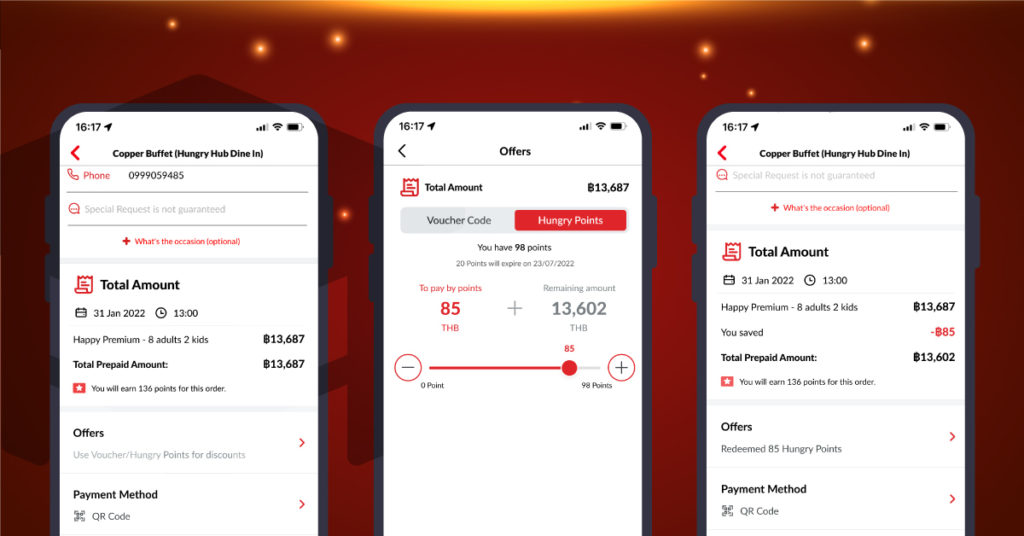
To redeem your Hungry Points as a discount, follow these simple steps:
- Log in to Your Account
Before making any bookings, make sure you are logged into your Hungry Hub account. - Select Your Desired Package
Choose a restaurant or accommodation package, select the number of guests, and pick your preferred time. - Proceed to the Payment Page
Once you’ve selected all the details, proceed to the payment page. Here, you will see the “Offers” or “สิทธิพิเศษ” menu. - Redeem Your Hungry Points
To apply your Hungry Points as a discount, select the “Redeem Hungry Points” option. Choose how many points you want to use—remember, 1 point equals 1 baht, and you can apply your points for up to the total amount of your booking cost. - Complete Your Booking
Once you confirm the points you want to use, the corresponding number of points will be deducted from your account, and the remaining balance (if any) will be charged. Any unused points can be applied to your next booking.
Note:
- Hungry Points can only be used at participating restaurants and accommodations that accept points as discounts.
- Bookings made with redeemed Hungry Points are non-refundable and cannot be canceled. Before completing your payment, a confirmation window will appear to ensure you agree with these terms.
Explore More Interesting Articles Here
- Get to Know Hungry Points: Redeem Your Points for Special Meal Discounts
- Hungry Hub Introduces a New Feature: Hungry Points – Redeem for Discounts with Just One Point
- Invite Friends to Use Hungry Hub: Referral Code – Share Easily and Get a 100 Baht Discount Instantly
- 5 Smart Reasons to Upgrade to Hungry Hub’s Platinum Membership




