How do I book a table at a restaurant / a room at a hotel?
You can book for free through the Hungry Hub application or website.
1. Dine-in bookings (All-You-Can-Eat or Party Pack)
- Select the restaurant you want to book.
- Click Book Now and select the number of people who will be dining.
- Select the desired date, time, and package, then click Select.
- If you are already logged in, your information will be pre-filled.
- You can use a discount code to reduce the service fee (see: How to use a Promo Code).
Once the booking is successful, you will receive a confirmation email and SMS. At the booked time, simply present the booking number to the restaurant to be seated.
2. Staycation or Xperience bookings
- Select the hotel you want.
- Select the desired package.
- Select the number of people.
- Select the desired dates for your stay.
- Fill in your personal information, check the payment amount, and click Book to complete.
3. Add-on Package
- Add-on Packages cannot be booked on their own. To book an Add-on Package, customers must also book a main package (AYCE, Party Pack, or Xperience).
- The payment method for the Add-on Package will follow the payment method of the main package:
- If the main package allows pay at the restaurant, the Add-on Package will also be paid at the restaurant.
- If the main package requires pre-payment, the Add-on Package will also be charged via pre-payment.
4. D.I.Y Package
The D.I.Y Package allows customers to design their own dining experience, without restrictions on how many dishes must be chosen per category.
The concept is simple: the more dishes you select, the more discount you get.
Steps to book a D.I.Y Package:
- Select the restaurant you want to book.
- Click Book Now and select the number of people who will be dining.
- Select the desired date, time, and package, then click Select.
- Choose the number of dishes you want from each group. (Each dish will show the original restaurant price, but booking through Hungry Hub will give you a special discounted price.)
- If you are already logged in, your information will be pre-filled.
- You can use a discount code to reduce the service fee (see: How to use a Promo Code).
How can I book an Xperience package?
Xperience is a package that includes a hotel stay or an outdoor activity, along with food and beverages at no additional cost.
Steps to book an Xperience package:
- Visit our website at www.hungryhub.com or download the Hungry Hub app, available for both Android and iOS.
- For Android devices, download at https://bit.ly/HHANDROIDSTORE
- For iOS devices, download at https://apple.co/3ahuqpR
How to book an Xperience package:
- If you already have a hotel in mind, please go to the Hungry Hub homepage. At the top of the page, there is a "Search bar" where you can enter the name of the desired hotel. If you are unsure which hotel to choose, click "See more" on the right side of the search bar, then select "Package Type" and choose "Xperience". The system will display a list of all participating hotels.
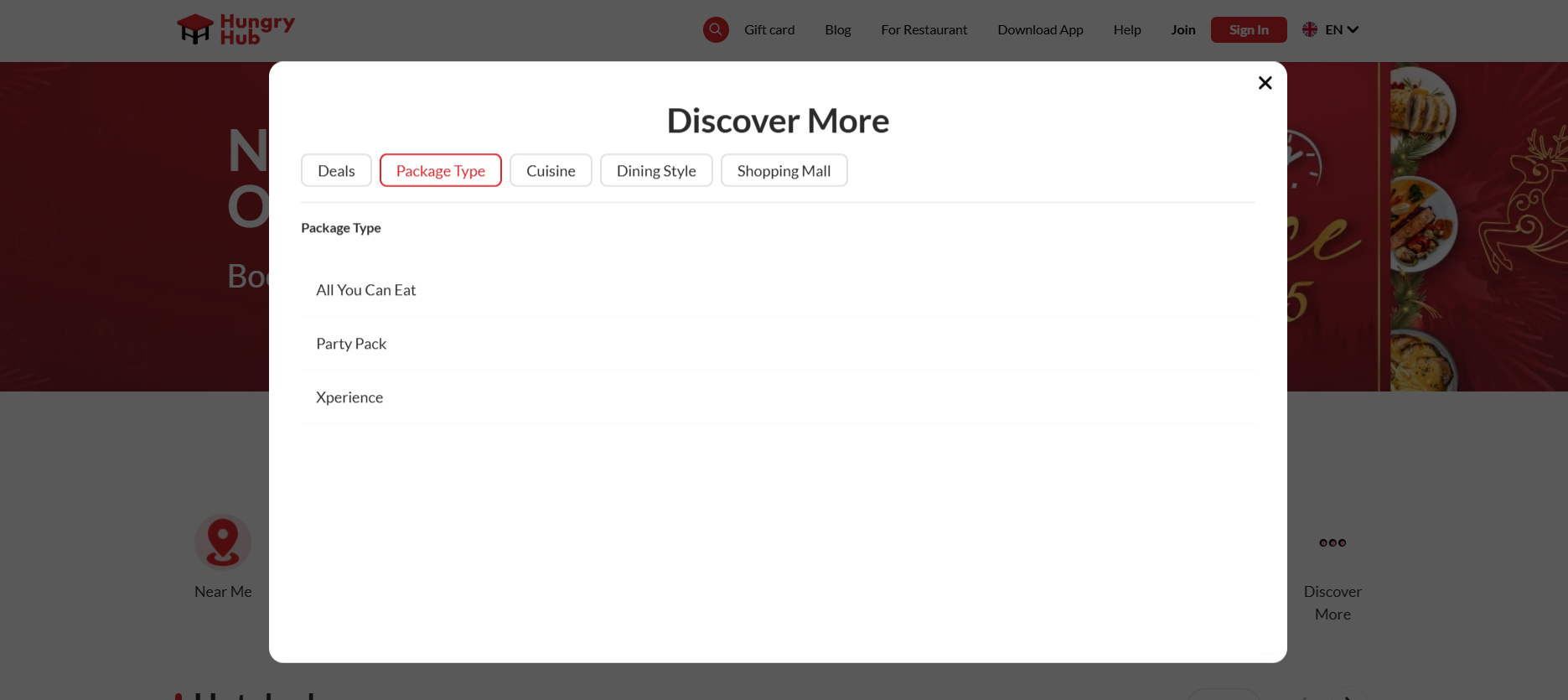
2. After you have selected a hotel, choose a package that suits your needs, specify the number of guests, and select your desired check-in date.
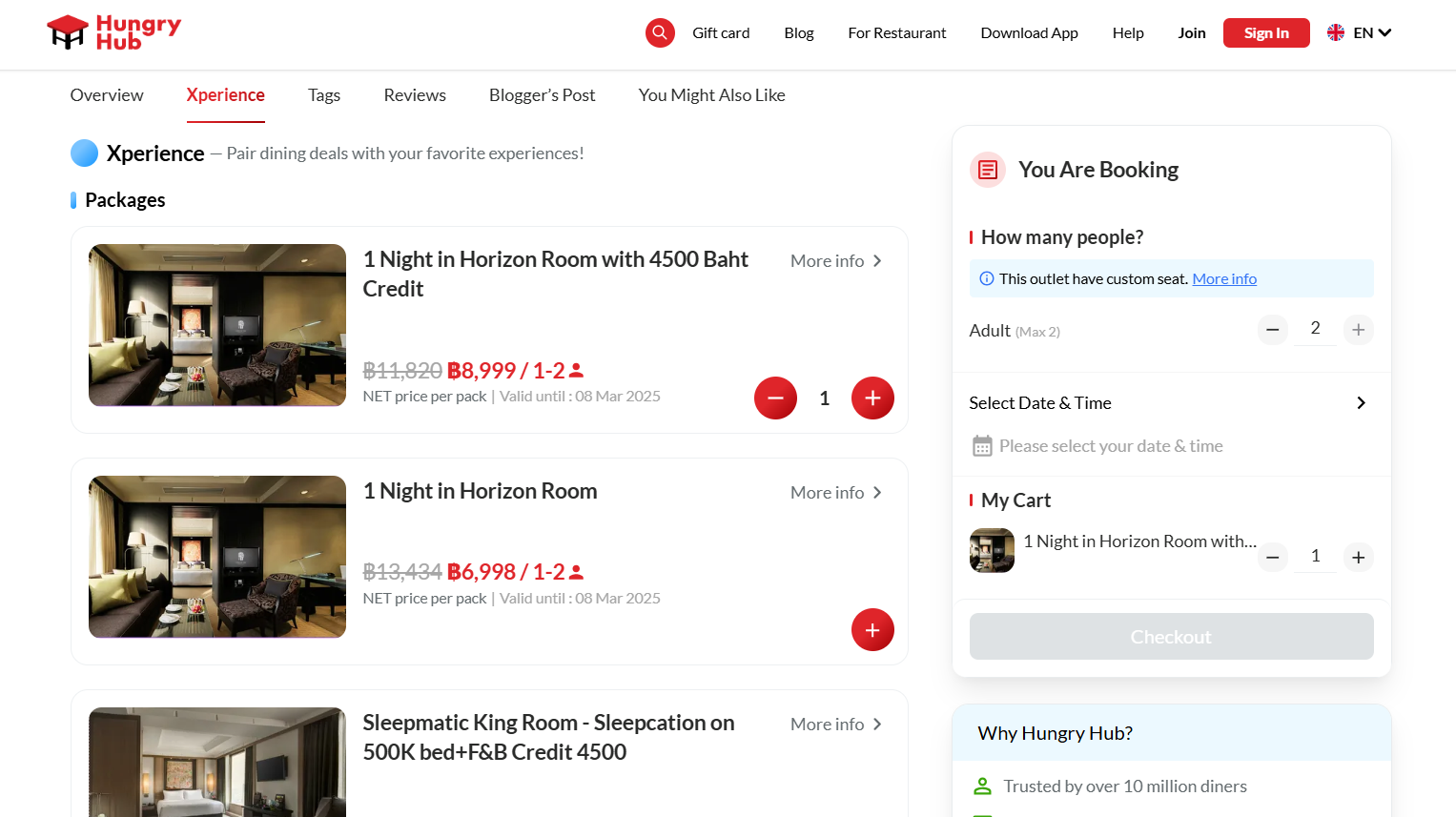
3. Please fill in your personal information, such as your name, phone number, and email. You can also specify special requests for the hotel in the "Special Request" box, which is an optional feature. Then, select your preferred payment method—pay immediately or upon arrival at the hotel (if the system prompts for immediate payment, it means that hotel requires prepayment).
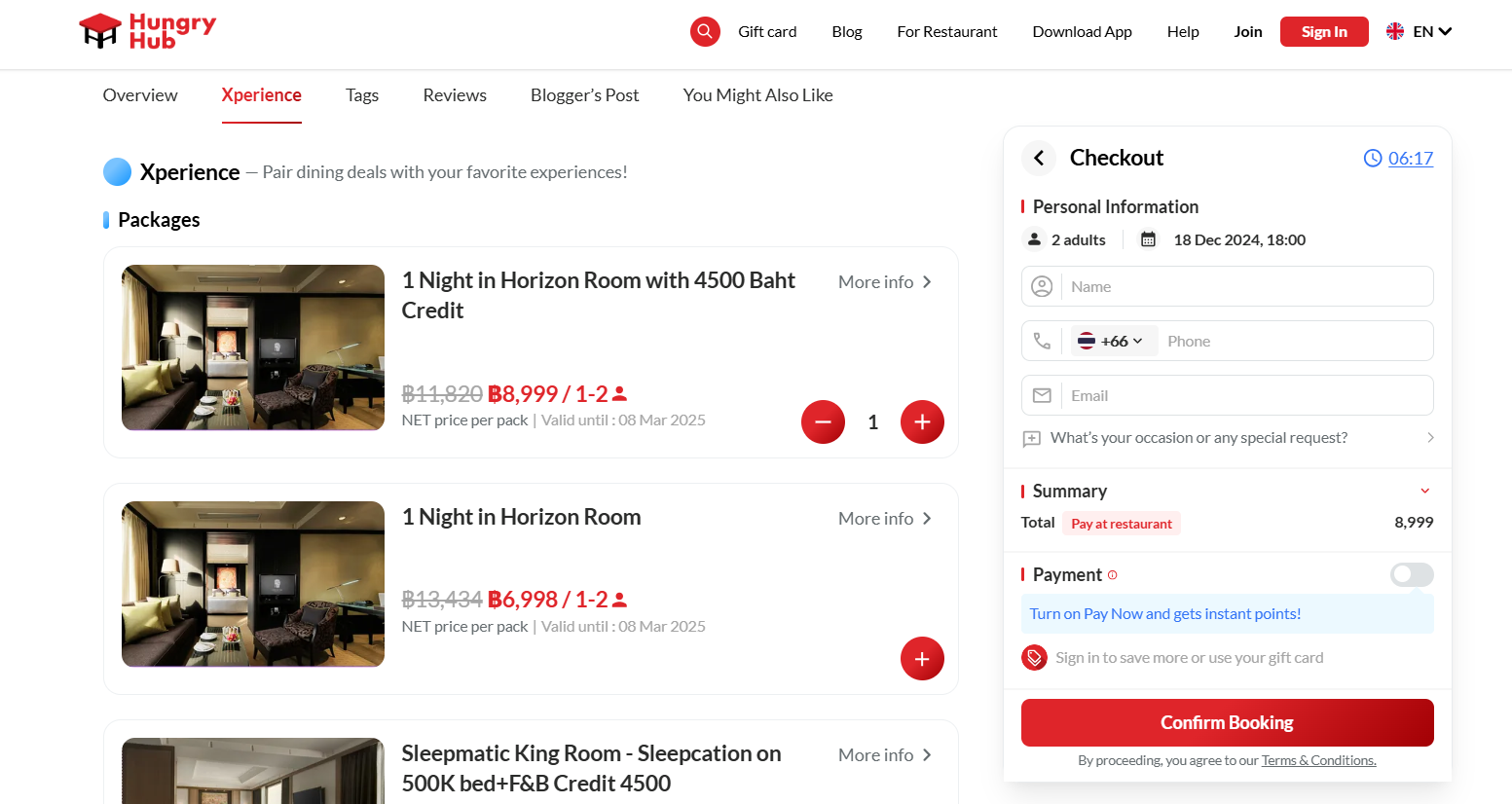
4. Click the "Confirm Booking" button. The system will issue a Booking ID. Please present this number at check-in or upon arrival at the venue.
How many days in advance can I book a restaurant or hotel on Hungry Hub?
For Hungry Hub packages, you can book a table or room up to 90 days in advance of your desired service date.
However, booking policies may vary by individual restaurant or hotel, so you should check the booking details on the Hungry Hub website or app for each option before making a reservation.
If you wish to book further in advance or have any special requests, it is recommended to contact the restaurant or hotel directly for more information.
Can I book and dine immediately?
A Last-Minute Booking is a reservation made with less advance notice than the restaurant or hotel typically requires.
- Restaurants (Dine-In): Customers should book at least 15 minutes before their dining time to allow the restaurant to check for table availability.
- Xperience (Hotels / Accommodations): Customers should book at least 1 day in advance to give the hotel time to prepare the room and services according to the package.
For a last-minute booking at a restaurant:
- The customer will receive a Booking ID to confirm with the restaurant.
- You can go to the restaurant immediately, but you may have to wait in line if there are many walk-in customers.
As for last-minute accommodation bookings, the system will consider room availability on that day, and there may be no rooms available.
Booking for large groups of 20 people or more
Simply provide the number of people, date, time, location, and desired cuisine type, and Hungry Hub will help coordinate with suitable restaurants, saving you time, controlling your budget, and creating a special dining experience to the fullest.
Corporate Service – An assistant service for corporate events that meets needs with comprehensive services, including both dine-in services and gift cards/vouchers for organizations. This service facilitates sourcing, recommending, and negotiating with restaurants or hotels to meet the needs and budget of corporate clients.
Our corporate event services are divided into 2 types:
- Corporate Dine-in: Dining at a restaurant according to the specified budget and number of guests.
- Corporate Gift Card: A cash-equivalent gift card for use at over 2,000 participating restaurants, which can be sent as a gift online.
Customers can:
- Book through the website as usual.
- Or contact the team directly via:
- Email: support@hungryhub.com
- LINE: @HungryHub
- WhatsApp: +66 62 827 4333
How do I modify a booking?
If you wish to change or edit your details, you can do so through these 3 channels:
- Modify Booking details after making the reservation.
- Modify the booking through the confirmation email.
- Modify the booking in the customer's account via the Hungry Hub website or application.
Steps to modify the booking after making the reservation
- After making a booking, the system will take you to the confirmation page.
- Click on Modify Booking.
- Proceed to edit the details immediately.
Steps to modify through the confirmation email
- Open the latest confirmation email you received from Hungry Hub.
- Scroll down and click the Change/Cancel button.
- Proceed to make the desired changes.
Steps to modify via the website or app
- Go to Profile > Upcoming Bookings > Modify Booking.
- Proceed to edit the details immediately.
Why can't I make a booking?
If a customer is unable to make a booking, please check the following first:
- Check the message that appears in the app or on the website, which will explain the reason for the booking failure.
- The selected time may not have any available tables. The system will suggest the next available time slot.
- Check that the time is selected correctly, e.g., am or pm.
- Check that it is within the restaurant's operating hours and that they support bookings.
- Some restaurants have a minimum number of people requirement, e.g., must book for 2 or more people, and cannot be booked for 1 person.
- If there is a duplicate booking at the same time or less than 1 hour apart, the system will not allow a duplicate booking.
Why can't I book a table for 1 person?
The reason for a minimum booking requirement of 2 seats or more is often due to restaurant constraints, which may include:
- The menu format is not suitable for a single diner, such as sharing sets.
- Only large tables are available, which are not suitable for a single customer.
- A booking for 1 person might cause the restaurant to lose a sales opportunity during that time slot.
However, policies may vary from one restaurant to another. Please check the details on the restaurant's page before making a booking.
How do I know if a table is available?
You can check for available time slots through the Hungry Hub application and website using the following method:
- Go to the restaurant you want to check.
- Click on Book Now.
- Select the number of guests.
- The system will display the dates with available tables (indicated by a green button under the date).
- The system will show the available booking times.
Can I book for more or fewer people than are actually going?
Customers should book for the actual number of people attending, as seating is limited. If a customer books and does not show up at the reserved time, it may cause other customers to lose their booking opportunity. However, if a customer finds that the number of seats has changed after booking, they can easily modify it themselves through the link received in the confirmation email or SMS.
However, in the case of a prepaid booking, the customer cannot change the number of people in the booking. In this case, the customer must contact Hungry Hub staff to make the change, and the customer must immediately pay the difference for the additional person(s) to the staff in advance.
Terms & Conditions
📦 All You Can Eat Package
Booking & Arrival Policy
- The restaurant will start counting the time limit based on the reserved booking time. Please arrive at least 5 minutes early.
- The restaurant reserves the right to reject customers who bring more guests than the booking indicated. Party size must be modified via Hungry Hub prior to being seated.
Food & Price Policy
- Customers will be charged the full price for any dish containing unfinished food. Takeaway is allowed only after the full price has been paid.
- Customers who book with a discounted price (e.g., Kid's price) are not eligible for Hungry Hub Premium Menus.
- If customers order food outside of the specific Hungry Hub menu, they will be subject to additional Service Charge and VAT according to the restaurant's policy.
- This promotion cannot be combined with any other restaurant promotions.
- Some menu items may change due to daily ingredient availability. Please contact the restaurant directly before making a reservation to confirm availability.
📦 Party Pack Package
Booking & Arrival Policy
- The restaurant will hold the table for 15 minutes from the booking time. Please arrive at least 5 minutes early.
- The restaurant reserves the right to reject customers who bring more guests than the booking indicated. Party size must be modified via Hungry Hub prior to being seated.
- If the party size exceeds the package limit, customers must order a la carte dishes totaling at least the equivalent price per person of the Party Pack (or as otherwise stated).
- Children (height 130 cm and below) can join a table booked for a Party Pack but do not count towards the maximum number of adults required per pack.
Food & Price Policy
- If customers do not finish the meal, remaining food can be packed for takeaway. Packaging or service charges may apply depending on the restaurant's policy.
- If customers order food outside of the specific Hungry Hub menu, they will be subject to additional Service Charge and VAT according to the restaurant's policy.
- This promotion cannot be combined with any other restaurant promotions.
- Some menu items may change due to daily ingredient availability. Please contact the restaurant directly before making a reservation to confirm availability.
• For other terms & conditions (including Kid's price), please refer to the specific terms & conditions of the restaurant.
• Menu items and Terms & Conditions are subject to change without prior notice. In the case of any dispute, the Company's decision is final.
Refund Policy
💳 Refund & Reschedule Policy
-
Cancellation & Refund:
Bookings paid in advance are non-refundable and cannot be modified to reduce the number of guests under any circumstances. -
Rescheduling:
If customers cannot attend on the booked date, they can reschedule the booking themselves or contact our support team for assistance. -
Cancellation after ordering:
Packages cannot be changed or canceled once the first order has been placed.
If I accidentally canceled a booking, how can I restore it to confirmed status?
Can I make multiple Hungry Hub bookings on the same day?
How can I book a hotel for multiple consecutive nights?
Can I choose a specific seat when booking through Hungry Hub?
How to Book Hungry Hub’s offer on “Reserve with Google”
Increase visibility and convenience for customers. Simply by searching for a restaurant on Google, they can book the restaurant instantly through the Find a table menu on the restaurant's Google Profile. This is to increase convenience and make accessing Hungry Hub's Package bookings easier and more efficient.
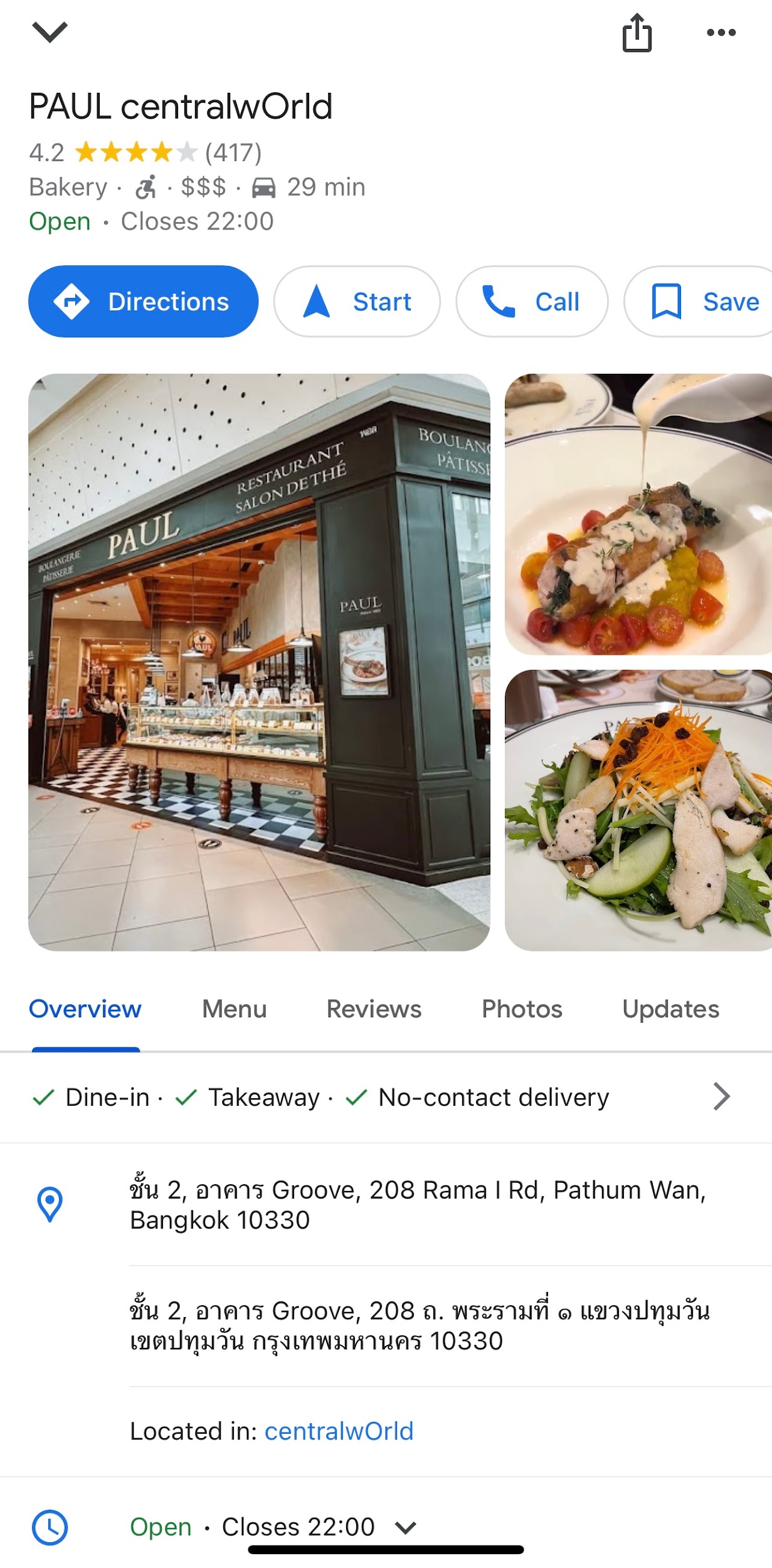
When searching for a restaurant and scrolling up, you will find the restaurant/hotel's information and will see the words "Find a table". After that, you can click on hungryhub.com, and the system will take you to the main page of the hungryhub.com website. From there, you can proceed with the booking.
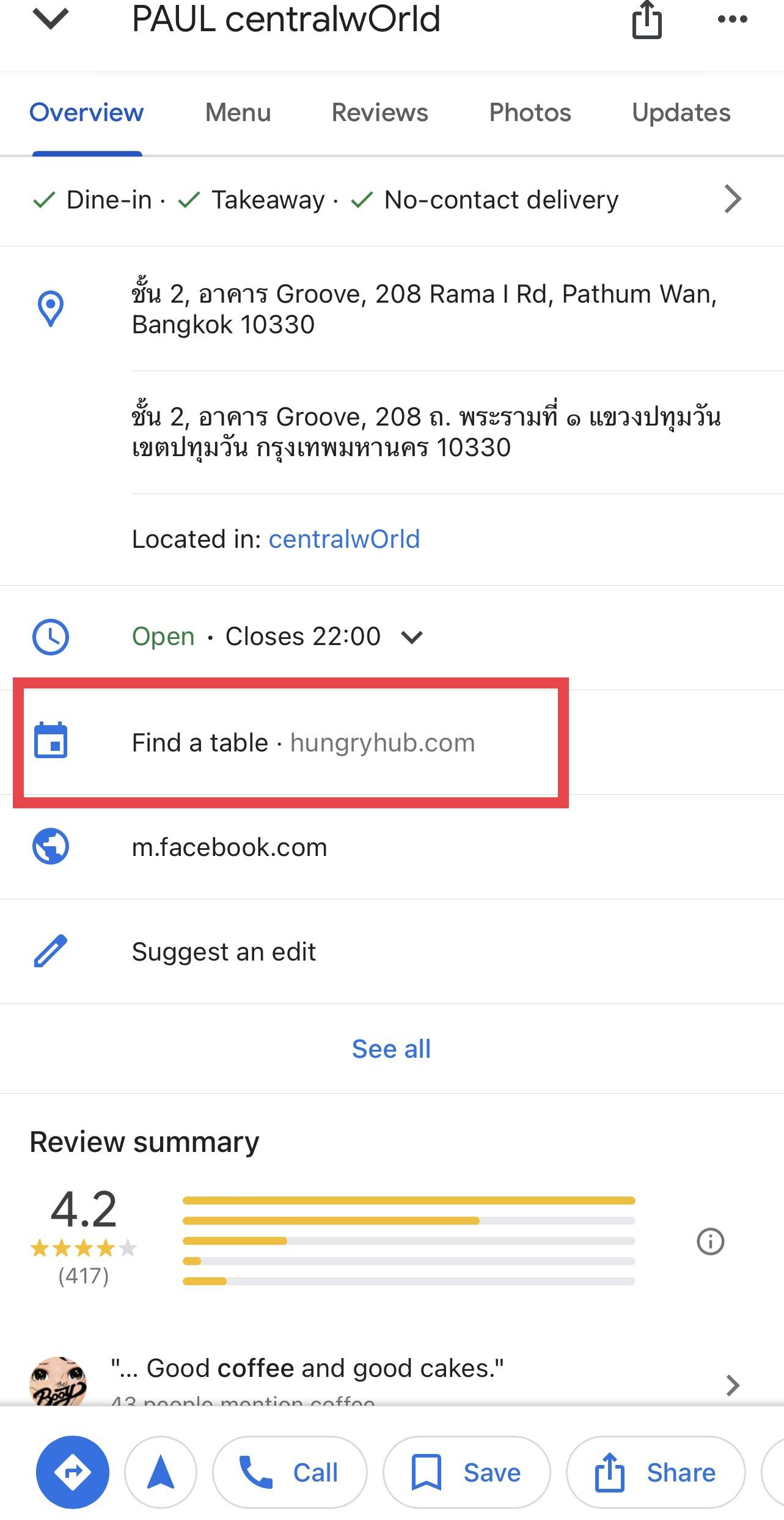
Copyright © 2025 Hungry Hub by AppServation Co., Ltd. All right reserved.
